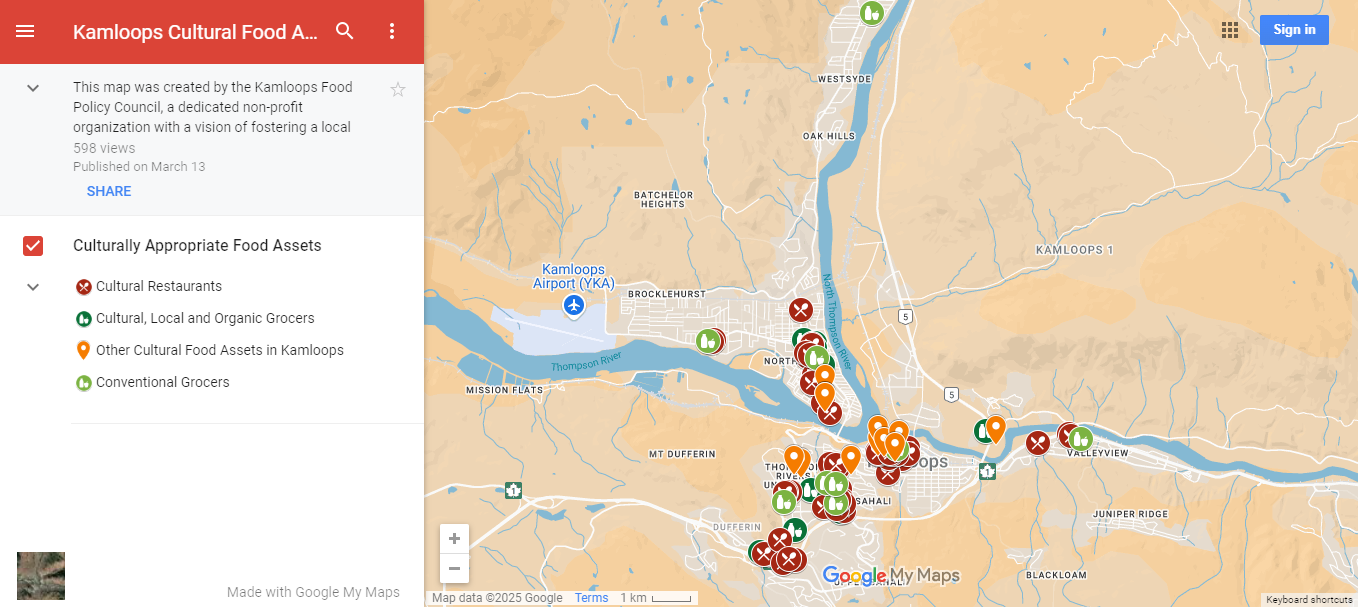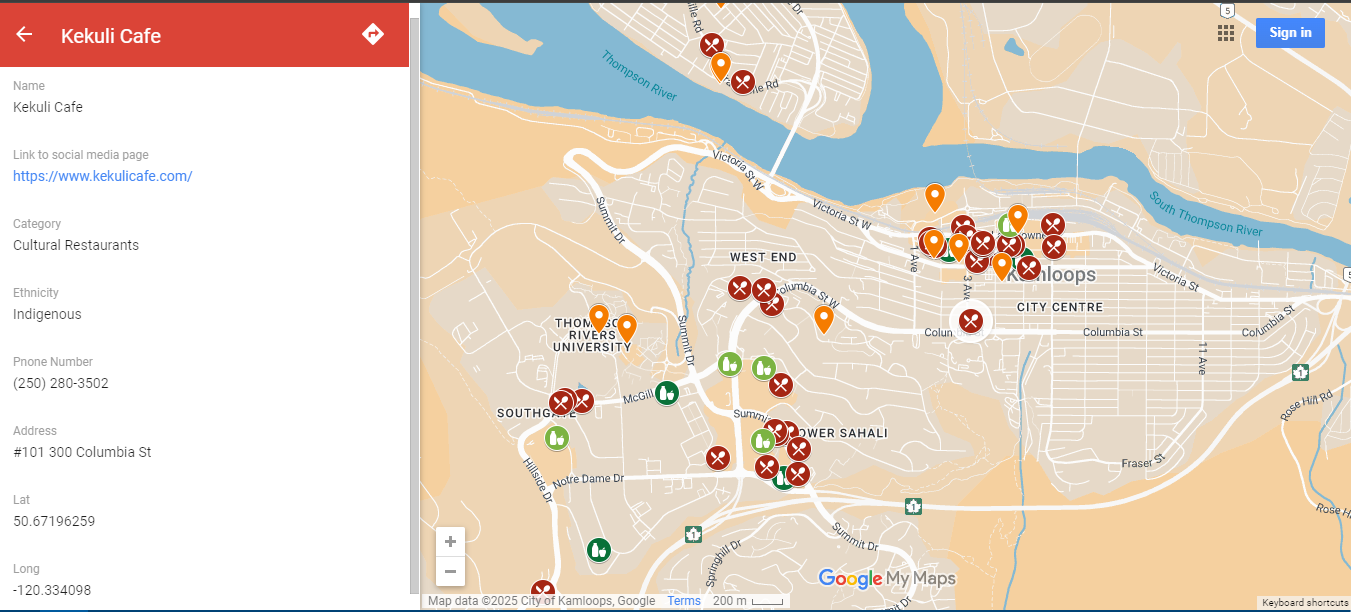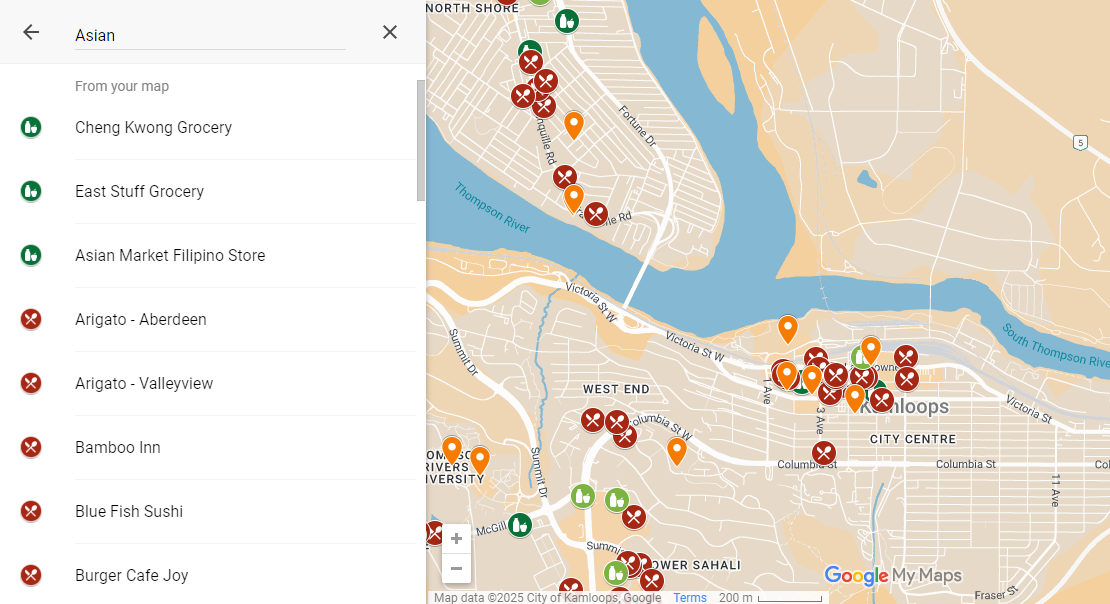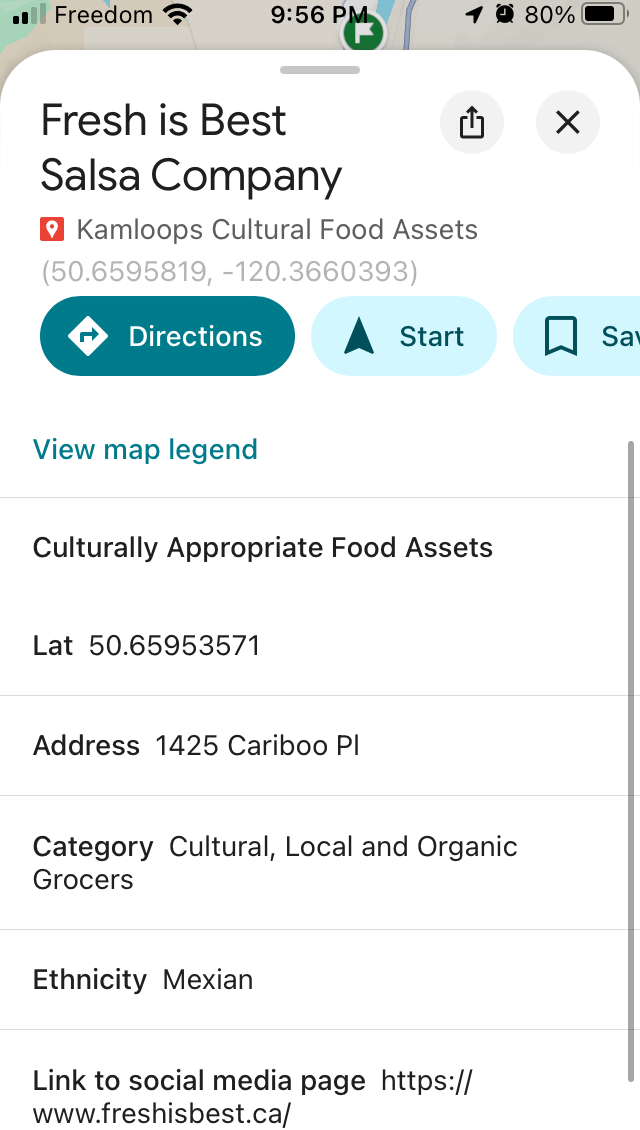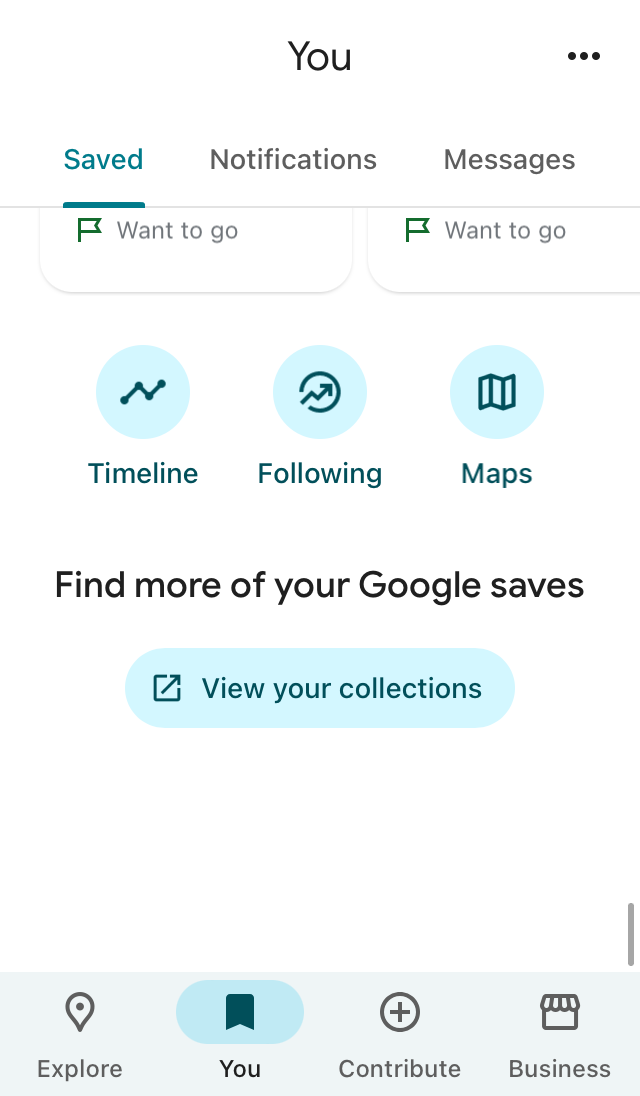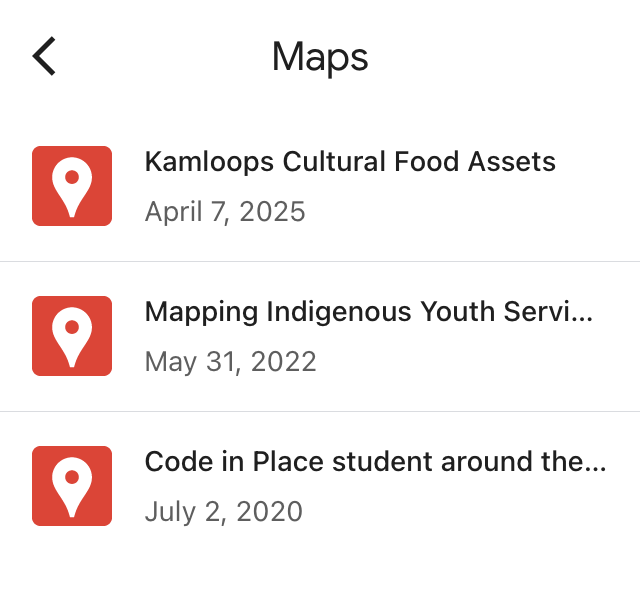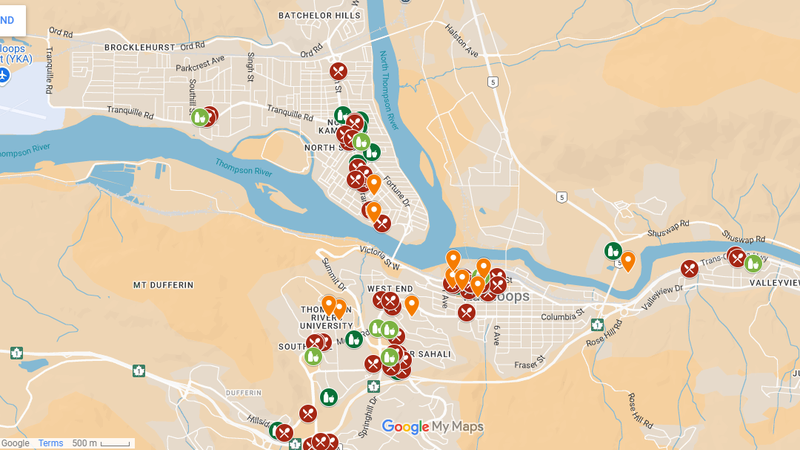
SOUND OFF: Where to find dishes from different cultures in Kamloops
IN 2024, we published the Kamloops Food Assets Index representing a list of local, culturally appropriate food options in Kamloops. This year, we developed a user-friendly map that showcases the locations of cultural food providers in the area. If you want to learn more about culturally appropriate food and the Kamloops Food Policy Council’s efforts to address the cultural disconnection from food practices, be sure to check out our December 2024 article titled Culturally Appropriate Food Goes Beyond the Ingredients on a Plate.
The map was launched for the first time at the Thrive Conference at Thompson Rivers University on March 15th. Its creation was funded by the Kamloops Naturalist Club and the Government of Canada. You can access the map using this link, which opens in your browser or the Google Maps mobile application.
Step-by-step guide for using the map
In this article, we will provide a step-by-step guide on how to use the map in two formats: “Browser View,” which refers to accessing the map through the link in your browser, and “Google Maps Mobile App View,” which refers to using the map in the Google Maps application on your phone.